Dropbox for Education Access Now Available
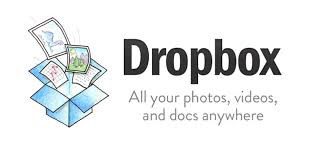
Faculty and staff access to Dropbox for Education has arrived, earlier than the expected Feb. 15 date! Noted in last week’s campus announcement, Dropbox offers you free, secure, unlimited file storage with access anywhere, anytime.
Set Up Instructions
To set up your Dropbox for Education account, go to dropbox.uncc.edu, click Sign Up and follow the prompts. If you need further information or help, we suggest using the following FAQ which includes step-by-step instructions, as well as a brief video and infographic to help you get started.
Training and FAQs
You’re invited to sign up for a Dropbox training class or stop by Kennedy during one of our drop-ins being offered now through April. Additionally, our Dropbox faq.uncc.edu site can answer many of your questions such as:
-
How do I download the Dropbox Sync App? (This tool allows you to sync files to your computer. Keep in mind: Level 0, 1 & 2 data can be in the cloud; Level 0 & 1 data can be on your computer.)
-
What’s the best way to move files from my personal Dropbox? (if you have one)
Dropbox Will Eventually Replace the H: Drive
You don’t have to use Dropbox for Education at this time; however, the University’s H: Drive will eventually be retired and Dropbox will serve as its official replacement. For now, the H: Drive project is still in the planning stages, but when a date has been set, everyone will be given several months advance notice. As for shared file storage, the shared S and J Drives will stay “as is” for now. (Google Drive can be another storage option, although we generally suggest using Dropbox for Education for individual file storage. Click here to see some basic differences.)
Again, Dropbox trainings/drop-ins and FAQs are available to help you get started or feel free to contact the IT Service Desk at ex. 75500 or help@uncc.edu for any questions. We hope you enjoy the benefits offered by Dropbox for Education!