Dropbox for Education for Faculty and Staff
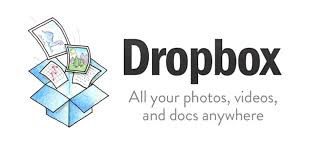
Starting February 15, all faculty and staff will have access to Dropbox for Education.The University recently purchased this service which provides free, secure, unlimited file storage. Additionally, its cloud-based nature will allow file access anywhere, anytime–you can open a saved spreadsheet while meeting in the conference room or access your presentation when out of town. Less reliance on your workstation = more flexibility (and fewer thumbdrives)!
Dropbox Will Replace the H Drive
You don’t have to use Dropbox for Education at this time; however, the University’s H Drive will eventually be retired and Dropbox will serve as the official replacement. When a date has been set, everyone will be given several months to move their files. As for shared file storage, the shared S and J Drives will stay “as is” for now. (Google Drive can be another storage option, although we generally suggest using Dropbox for Education for individual file storage. Click here to see some basic differences.)
Learning More About Dropbox for Education
Understandably, you may have questions about Dropbox for Education such as: “Is Dropbox secure?” “What if I already have a personal Dropbox account?” or “How will I configure the Dropbox mobile app with my phone?” The Dropbox for Education FAQ section includes all of these answers and several more. Additionally, introductory Dropbox training classes and drop-in times are being offered now through April.
How to Prepare
Instructions for signing up for a Dropbox for Education account will be sent to you on Feb. 15. For now, please note: Dropbox for Education accounts require an @uncc.edu email address. This means if you currently have a personal Dropbox account that uses an @uncc.edu email address and you want to keep your personal account separate, you may want to go ahead and change it to a non-@uncc.edu email address. This will make the Dropbox for Education signup process easier. To learn how to change the address now, please click this brief FAQ.
As we approach Feb. 15, feel free to look up Dropbox FAQs, attend trainings/drop-ins, or contact the IT Service Desk at ex. 7-5500, help@uncc.edu for any questions. We hope you enjoy the benefits offered by Dropbox for Education!
