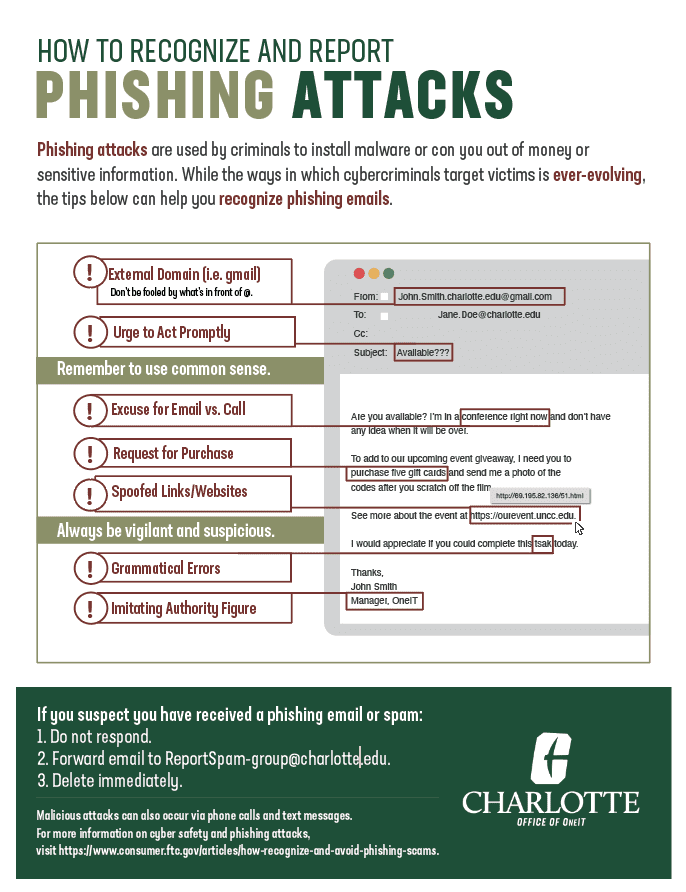Report Phishing or Issue
Report a Suspicious Email
Cybercriminals “phish” by email to trick you into revealing your username, passwords, or other sensitive information. Because education is a proven way to protect data and defend against cyberattacks, OneIT sends periodic mock phishing emails to employees.
If you receive an email you believe may be phishing: Do not send a reply, click on a link, or open any attachments. Forward the email to ReportSpam-group@charlotte.edu, and OneIT will investigate. If you think you may have fallen victim to a scam email, change your NinerNET password and also contact the One IT Service Desk.
Be cautious when emails include:
-a sense of urgency, grammatical errors, and awkwardly phrased language.
-an unusual “From” address end, especially when it is not only @uncc.edu.
-An embedded link that does not match the URL or website address it allegedly “represents”.
Suspicious email? Report phishing emails by emailing ReportSpam-group@charlotte.edu
Report a Security Incident
A security incident is any event that could lead to someone gaining unintentional, unlawful, or unauthorized access to University information or resources and must be reported immediately. Examples of a security incident include:
- Unauthorized access to systems or data;
- Lost or stolen equipment;
- Discovery of sensitive or confidential information on a public website;
- Inadvertent sending of sensitive or confidential information to unauthorized recipients.
IT concern? Report a security issue by emailing SecurityIncident-group@charlotte.edu