Set slides as your virtual background in Zoom
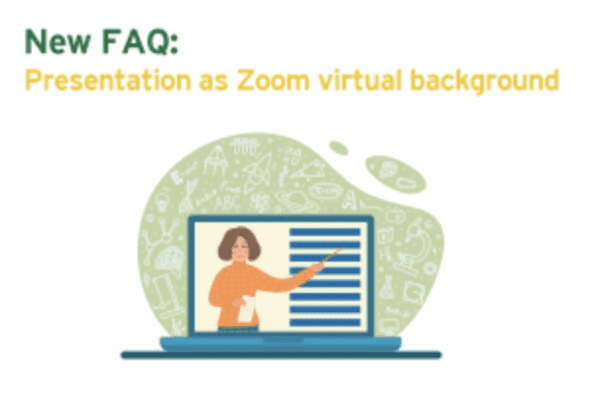
What’s better than merely sharing slides with participants during a meeting?
Now you can set your presentation as your Zoom virtual background.
The virtual background will show participants your video imposed directly in front of your slides. You can even play, pause and stop your presentation right from within the Zoom meeting controls. Additionally, feel free to resize or move your video or pop in and out of your presentation. At this time, this feature does not support embedded sound, transitions or animations for your presentation.
Though the feature is in beta testing, you can likely try sharing slides as your virtual background as long as you have the Zoom Desktop Client version 5.2.0 or higher and you have PowerPoint (or Keynote for Mac) installed. Attendees viewing your meeting from a phone or computer with at least the app version 5.2.0 will see you and your presentation as described. If attendees can’t see slides as your virtual background, they will still see your presentation as shared content.
Visit Zoom online for full rollout details and additional resources.